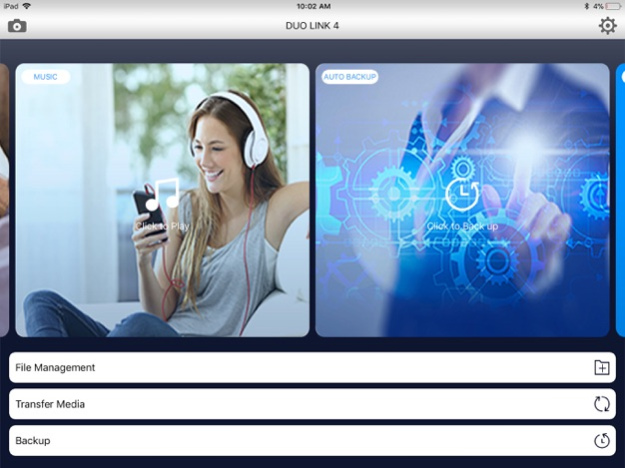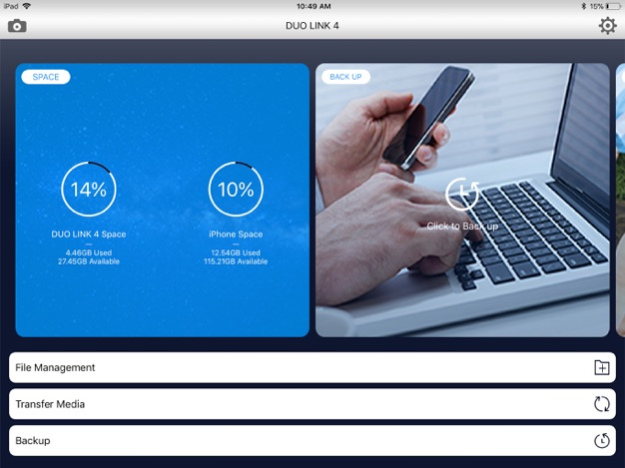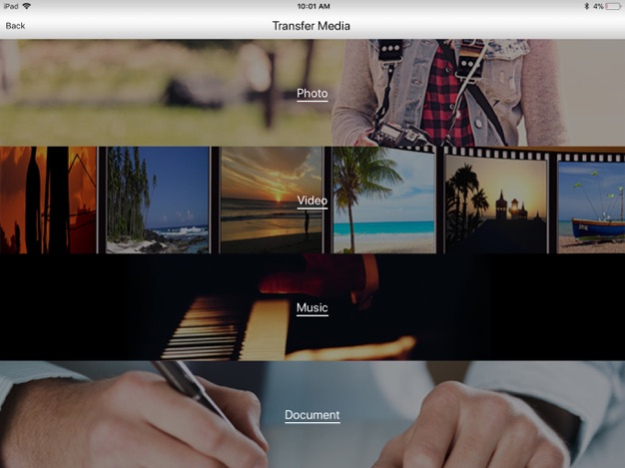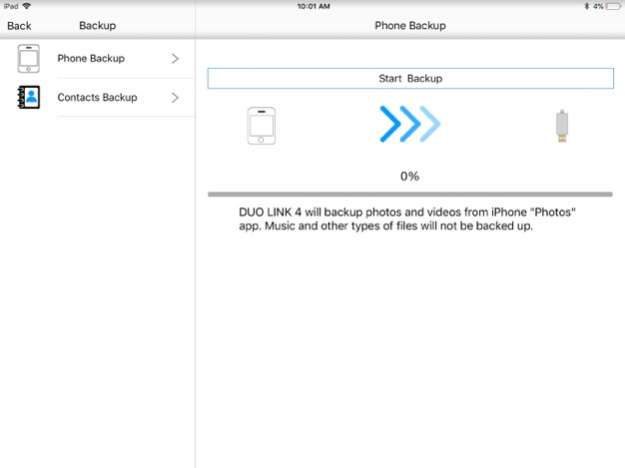DUO LINK 4 1.0.86
Continue to app
Free Version
Publisher Description
PNY DUO LINK 4 app, designed to work with DUO LINK OTG USB 3.0 Flash Drive brings you the ability to do more when it comes to file transfer, saving, sharing, accessing and streaming.
Simply connect the DUO LINK OTG USB 3.0 Flash Drive to your iPhone and iPad and start syncing, transferring, sharing files, photos, videos and more with ease.
DUO LINK OTG USB 3.0 is a flash drive designed for iPhone and iPad that enables you to free up space on your iOS device, save and protrect your contents into DUO LINK and even transfer then to your computer.
DUO LINK OTG USB 3.0 also provides the ability for you to charge your iPhone and iPad.
Features and Benefits:
- Free up space on your iPhone or iPad.
- Charge your iOS device.
- Back-up your contacts.
- Transfer and share your videos, photos and more.
- Store photos directly into DUO LINK and save space on your iPhone or iPad.
- Manage files on your iPhone, iPad and on DUO LINK.
- Supports independent music and video playback.
- Automatically back up your photos and videos so that you don't have to.
Support: Please visit PNY Support at www.pny.com/support/technical-support
Supported file formats:
- video: M4V/MP4/MOV
- Audio: M4A, CAF, AIFF, ASF, AAC, mp3, wav
- Picture: TIFF, JPEG,JPG,PNG,GIF,BMP
- Document: DOC, DOCX, PAGES, RTF, TXT , PPT, PPTX, PDF, XLS, XLSX, NUMBERS, KEY, HTML
PNY takes no responsibility or liability with respect to the download or usage of DUO-LINK 4 app.
By downloading this app you agree to the end user license agreement from PNY, also available at http://www.pny.com/File%20Library/Unassigned/PNY--On-the-Go-End-User-License-Agreement.pdf .
Dec 14, 2023
Version 1.0.86
1.Fix known issues.
2.Application optimization.
About DUO LINK 4
DUO LINK 4 is a free app for iOS published in the Food & Drink list of apps, part of Home & Hobby.
The company that develops DUO LINK 4 is PNY. The latest version released by its developer is 1.0.86.
To install DUO LINK 4 on your iOS device, just click the green Continue To App button above to start the installation process. The app is listed on our website since 2023-12-14 and was downloaded 0 times. We have already checked if the download link is safe, however for your own protection we recommend that you scan the downloaded app with your antivirus. Your antivirus may detect the DUO LINK 4 as malware if the download link is broken.
How to install DUO LINK 4 on your iOS device:
- Click on the Continue To App button on our website. This will redirect you to the App Store.
- Once the DUO LINK 4 is shown in the iTunes listing of your iOS device, you can start its download and installation. Tap on the GET button to the right of the app to start downloading it.
- If you are not logged-in the iOS appstore app, you'll be prompted for your your Apple ID and/or password.
- After DUO LINK 4 is downloaded, you'll see an INSTALL button to the right. Tap on it to start the actual installation of the iOS app.
- Once installation is finished you can tap on the OPEN button to start it. Its icon will also be added to your device home screen.